If you want to apply for a new intangible cultural heritage (ICH) element/value for the intangible cultural heritage list, you must first create your own profile, i.e. authorized as a user on the “nematerialakultura.lv” page by using Latvija.lv or any of the internetbanks:
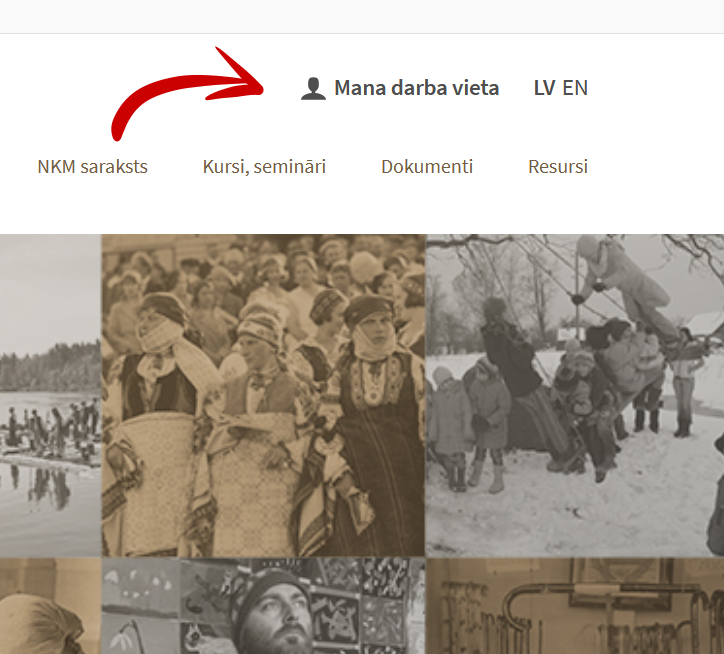
Fill in all the required information about yourself. If necessary, additional contact details shall also be indicated.
The infomation entered is saved every time!
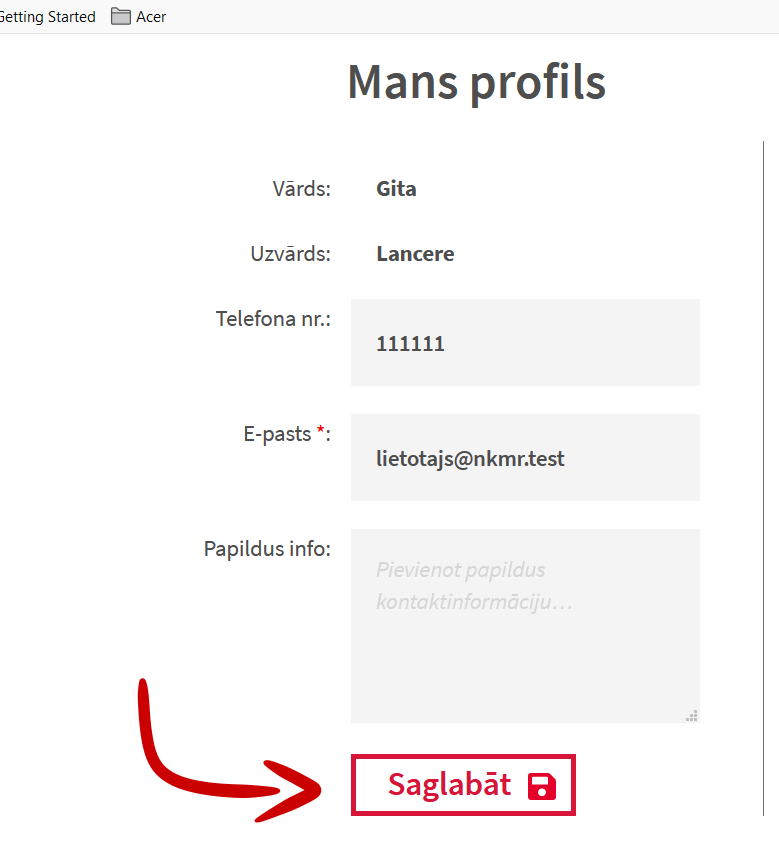
You can then start creating an application by pressing “login a new item”, or view your existing applications.
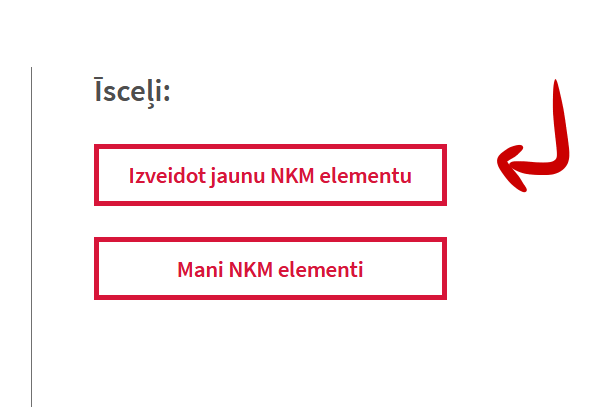
Entries in the questionnaire sections requested information. Do not exit the page before you press the “Save” icon in the upper corner of the page. This also applies to each next page.
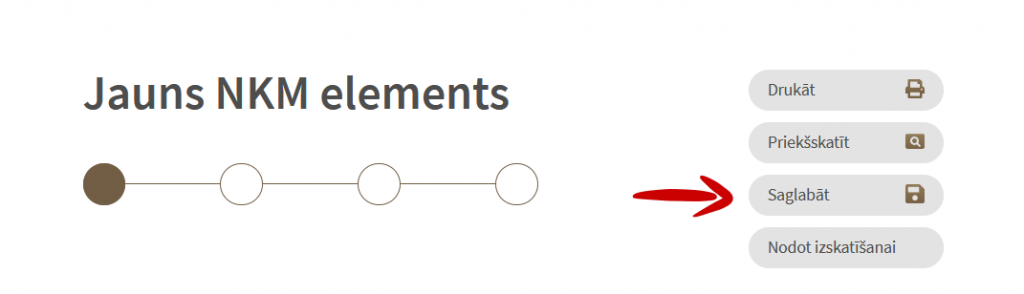
An explanation of what and how to write is searched in the pop-up “info” box:
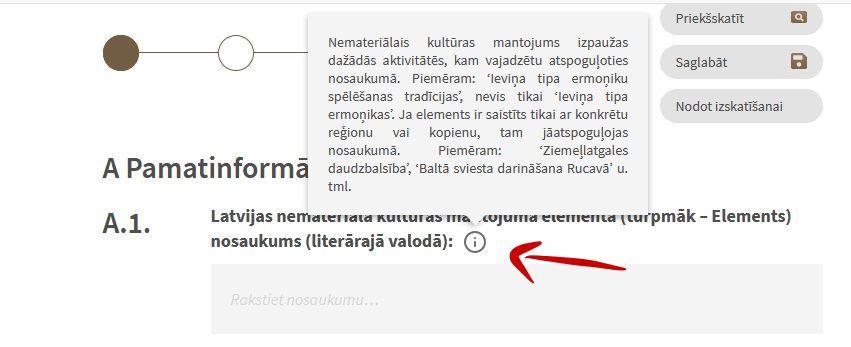
In section A.2 of the questionnaire, if necessary, it is possible to record the name of the element in daily communication and/or dialect. Indicates whether it is a terrain or a word in a dialect.
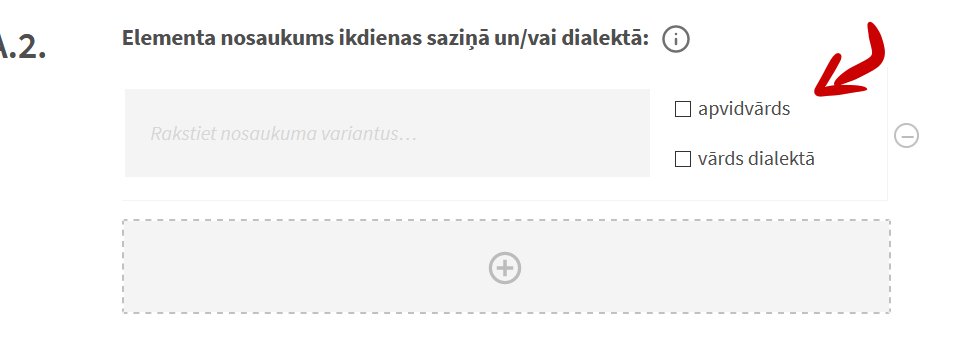
If an element name requires an explanation, the records also do so. If not, leave the section blank.
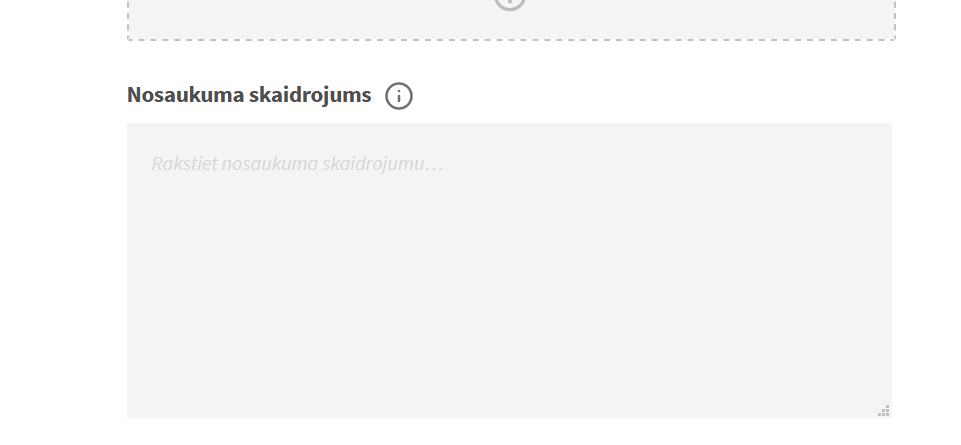
In SECTION A.3, indicate the domain the ELEMENT of THE ICH belongs to. Remember that you can also indicate several domanis. If you can't find the necessary domain, then indicate “another area”.
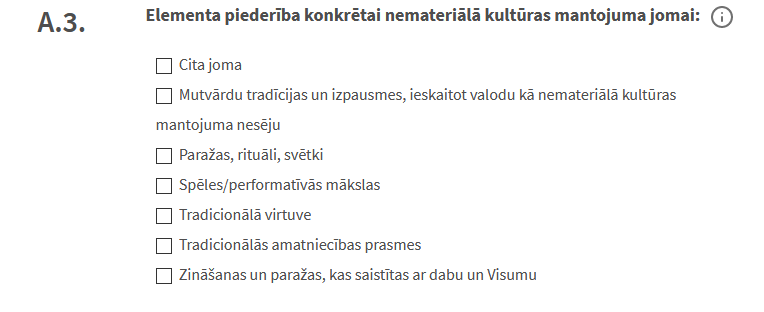
If an element is associated with a specific geographic location, the entries in A.4. If there is no specific location, explain it in the next section. You can also write any other explanation (for example, that the element has historically been associated with a particular municipality/site, but later spread outside the region, etc.)
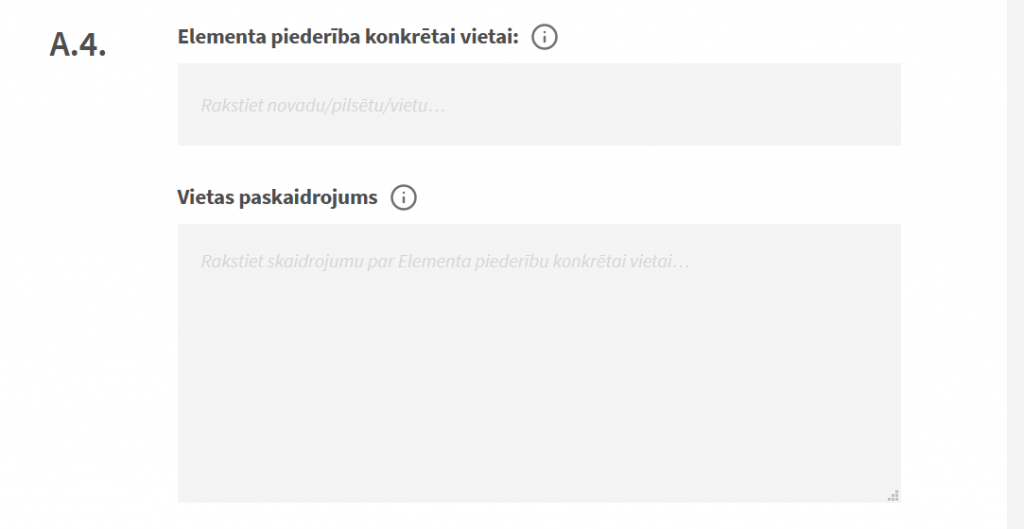
In section A.10, it is possible to mention other knowledge, skills and routines related to the element (for example, in the preparation of Jāņu cheese, the landlord is likely to take into account the moon phase or master who produces the musical instrument, also knows the repertoire of the instrument, etc.).
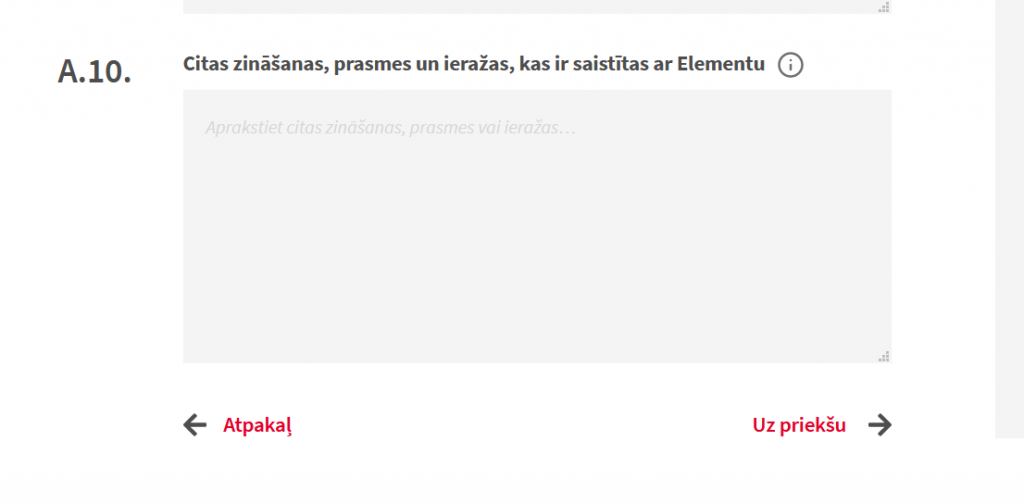
Under A.12. “5 years” of the “element sustainability plan” specific Planned the measures to be taken by the authorities or persons responsible, and, where possible, the planned financing and the source thereof. First of all, describe what has been done so far and what impact it has left to the preservation of the element.
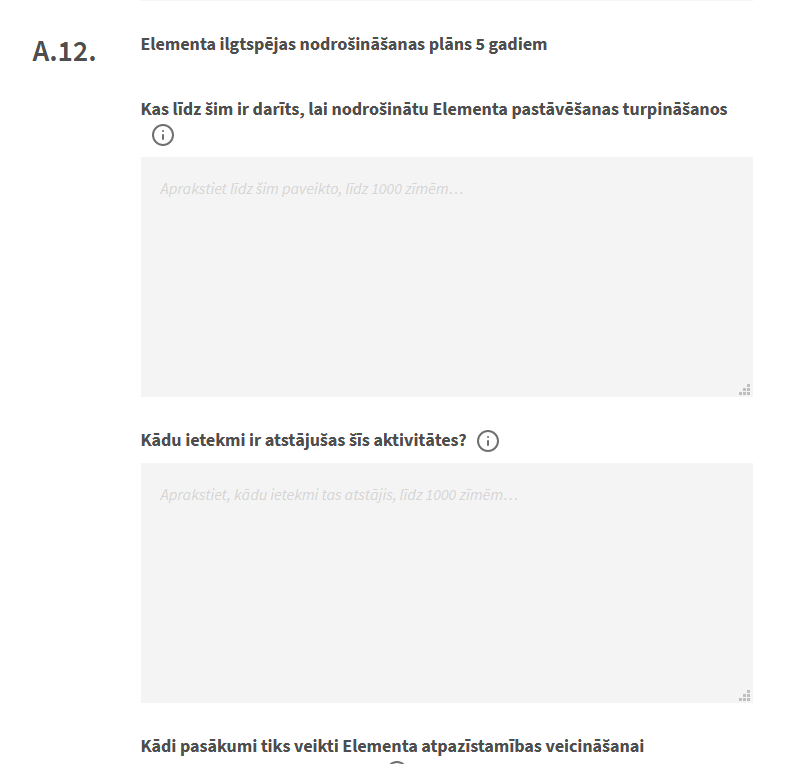
Next, we are continuing on the planned work in ensuring the sustainability of the element.
In section A.13, write the applicant - either a person or an institution.
In section A.14, the person with whom the application can be contacted, both during and after the application is written.
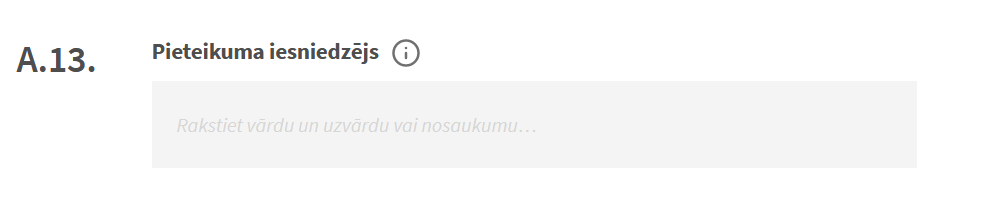
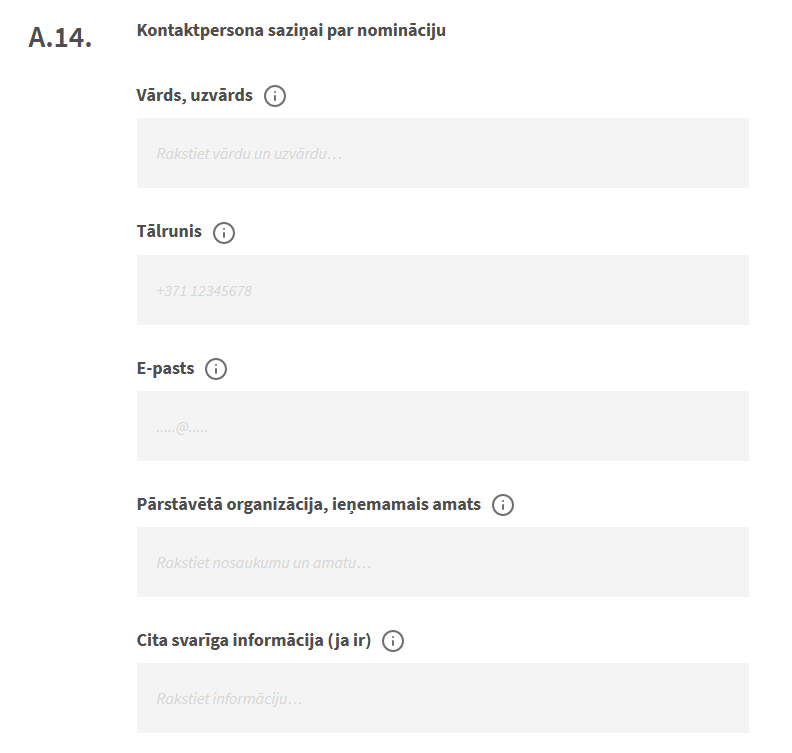
Under ARTICLE A.15, the author of the application text. If the value/element is included in THE SNA list, this name will appear on THE ICH inventory site as a text author.
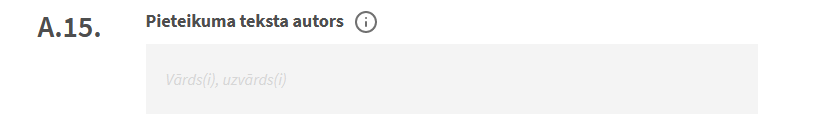
You can add photos, videos, sound files, and text files to the fourth page of the questionnaire.
Section B.1 shall be accompanied by documents attesting: the consent of the Community value/element to be included IN THE ICH inventory (pdf or. edoc form):
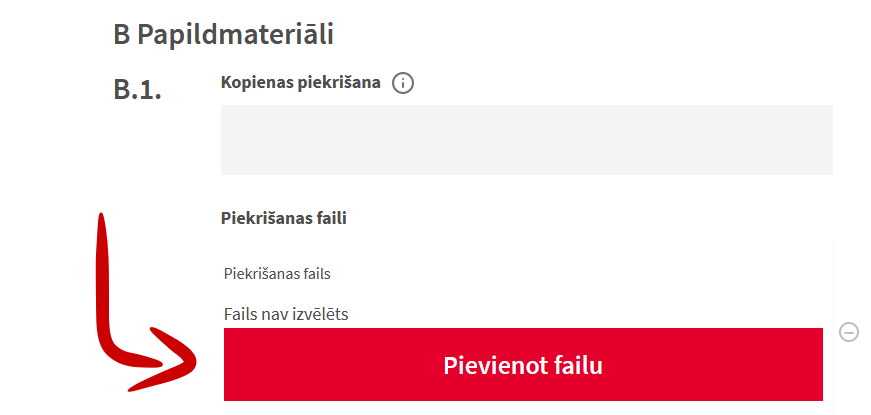
Press “attach file”, then select the document and press “Select” (at the bottom corner of the page):
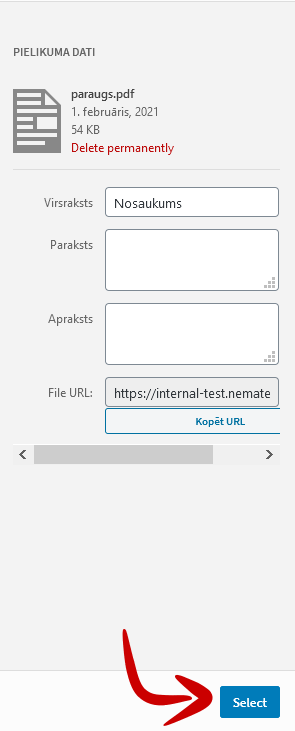
Add pictures, videos, and audio examples
Click “attach file”, then “select files” (in the middle of the page)
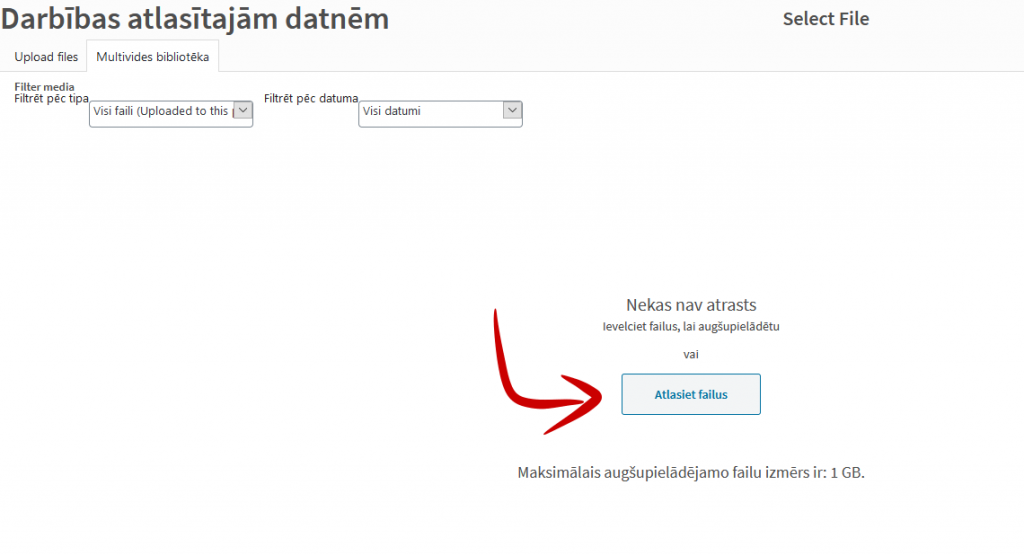
When the image is selected, press “Select” again in the lower corner of the page!
You can download all the attachments required for the application – pictures, videos, sounds, text – and at the time you want to add one of them, press “media library” (in the upper left corner of the page) where you'll find all the downloaded materials:
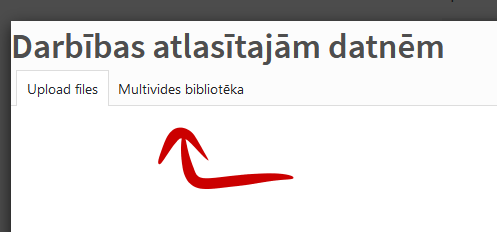
When an image (video, audio file) is added to a form, the articles contain its name and description, following the instructions in the questionnaire box and the pop-up “info” box.
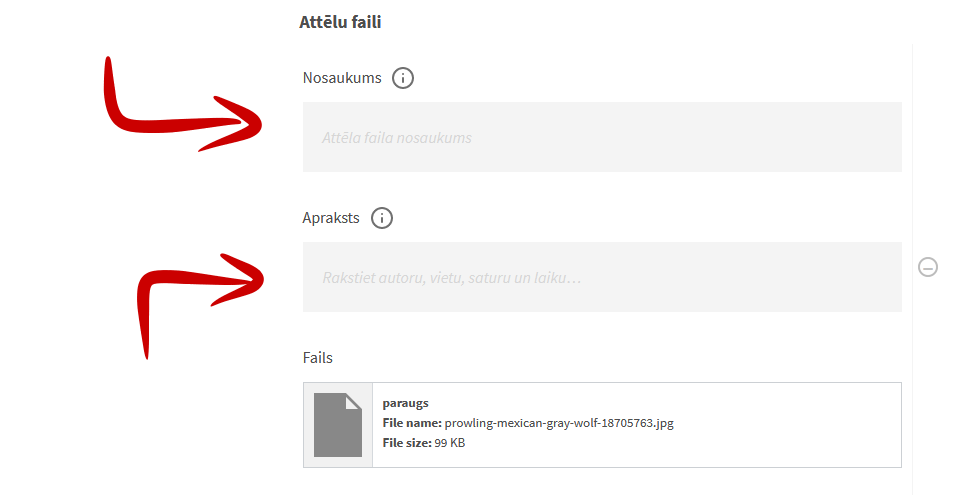
Not less than 6 and not more than 12 for images jpg, jpeg or png format.
Adds an element characterising video – not less than one and no more than 10 video files (not longer than 5 minutes) in mp4 format.
If necessary, the following shall be added: audio examples in mp3 format (up to 5 files) and text fragments in Doc, docx, or pdf format (up to 12 files).
Adds an author's attestation to each photo, video, sound, and text file. The certificate form is found in: (Form)
Appended to application thatas well as in photos and videos visible personal evidence of consent to the processing of personal data. The certificate form is found in: (Form)
Inscriptions where the materials used to prepare the application are stored (photo, video, audio etc.):
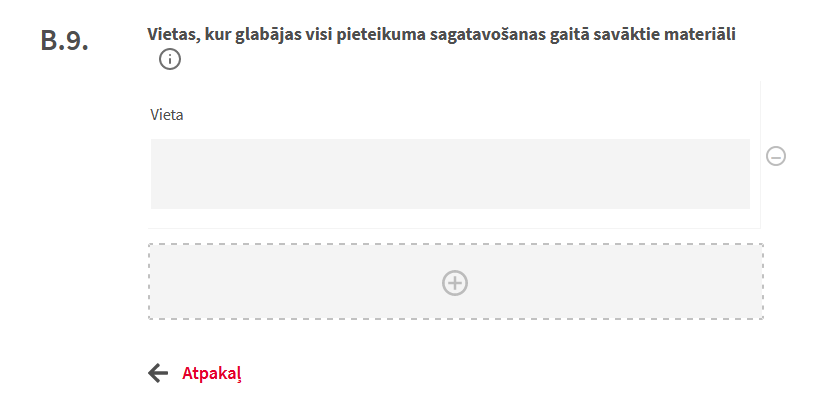
If, when the application is drawn up, interviews are used, the following shall also be indicated, as well as other sources used:
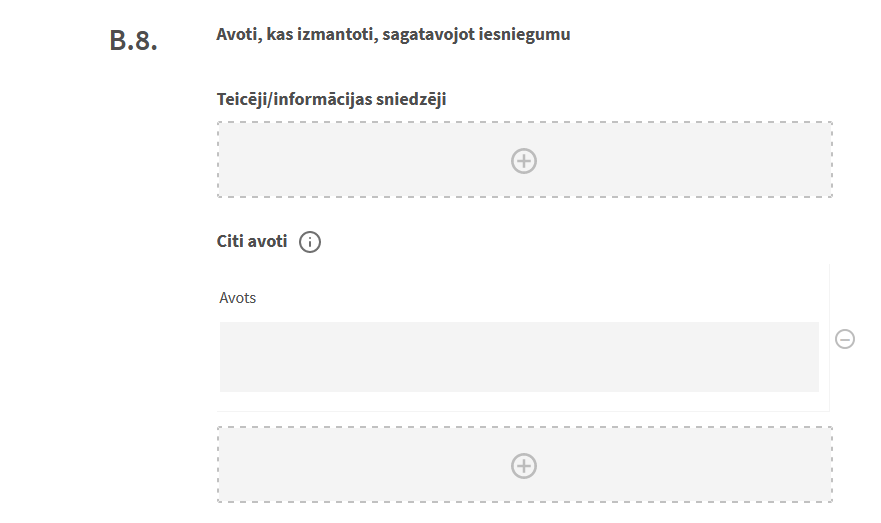
If you want to check how the written text looks as a whole, you can do so by pressing “preview”:
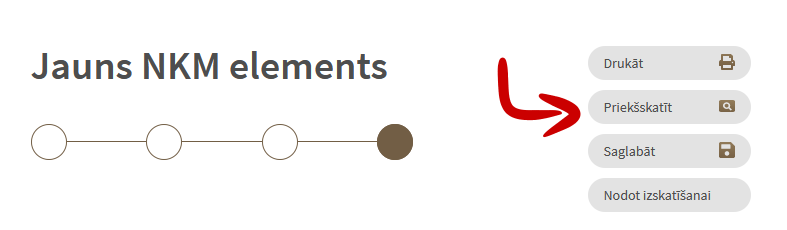
And now! FINALLY you've come to the point when you can press ''submit for examination':
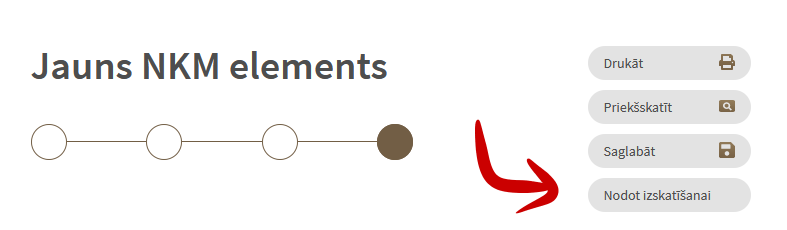
If you want to receive expert advice in the preparation of the application, you can also refer the entire application text and add all attachments before you complete it. You'll receive comments in a comment section where you can also write your questions, comments, and explanations:
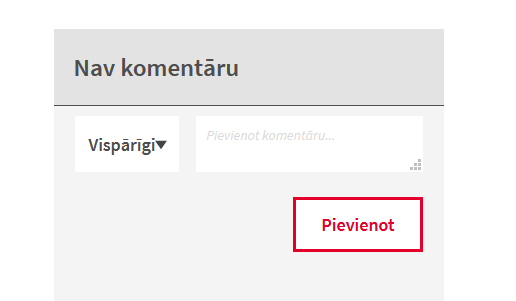
Vari arī zvanīt vai rakstīt e-pasta vēstuli LNKC ekspertēm Martai Dziļumai – par tehniskiem jautājumiem (marta.dziluma@lnkc.gov.lv) un Gitai Lancerei – par satura jautājumiem (+ 371 67228985, gita.lancere@lnkc.gov.lv). Esam gatavas palīdzēt!
And remember that there is no unpleasant surprise when you prepare your application, don't forget to save all the information you have entered every time!
When, after all consultations and clarifications, the application is finally complete and all the necessary annexes are added, press the “referral” button:
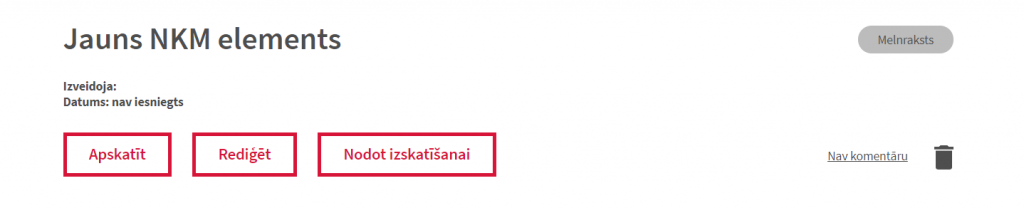
From now on, you can no longer add and edit a document.
Note that:
* the filing date of the application shall be fixed. You will no longer be able to edit this application before it is allowed by the page administrator.
* If THE OMC Board decides to include an element in THE OMC list, the text of the application will still be edited before it is published on THE OMC site. The wording of the text will be agreed with the author.
Add a new value of intangible cultural heritage to the Latvian list!
